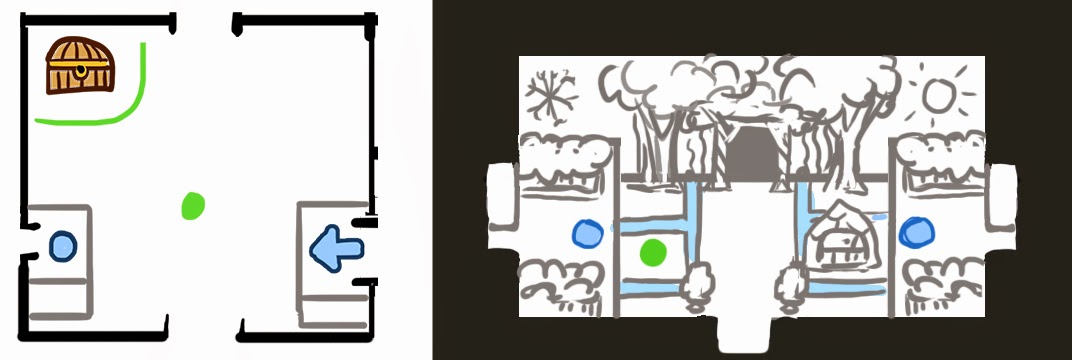Quick Warning: These posts will feature details on what the Temple of Seasons could (and probably will) look like. If you want to experience the dungeon without knowing the layout beforehand, you should probably only read this post after it has been implemented and you've actually had a chance to play it!
Now that most of the Talent stuff is out of the way (at least, my part of it), it's time to move on and take a look at the next step on this journey: the next dungeon/temple/whatever you like to call it!
 |
| Time to sketch! Yay! |
The theme for this dungeon is the
change of seasons. As such, you will have the ability to (at certain points) change what season is dominating a room. We've shown
a couple of enemies over in the devblog way back, so as you can tell we've already started working on the overall concept.
What we
haven't worked on yet is the actual design of the dungeon. Like, what will the rooms look like? Where will the mini-boss(es) be? What kind of puzzles do we want?
The process of designing this is pretty messy, but it gets the job done. To begin with, we all sit down on the office couch and make a list of things we know we want. In this case, that meant some kind of lobby room, a very easy introduction to the whole season change-mechanic, and a very early fight which results in you achieving the ability to change seasons.
Once we know the basics of what we have to work with, each of us make a quick and dirty sketch of what we'd like the dungeon to look like. Now, we're not talking room-detail level here. We're basically talking shapes. The Flying Fortress, for instance, is basically a very fat upside down T-shape. You start in the middle, then go first to the right and then to the left, before returning to the middle and going up the T-shape to the boss.
 |
| Flying Fortress with its 17 rooms |
Using shapes like this in our initial design helps us keep the design straight forward and easy to understand, while also making sure the rooms don't come all in one straight line, which would be too basic.
While we're messing around like this, we tend to get some ideas (on a more detailed level) of what we think would be nice to see in the dungeon. When I was talking to Fred, he mentioned it would be cool to have some sort of main room which you returned to multiple times, that linked the different parts of the dungeon together. I thought this sounded interesting, so while he went on to explore other ideas, I decided to see where I could go with designing such a room.
In the end, Fred and I came up with two different sketches, both boiling down to one basic concept: that you'll pass through rooms and see things in them that you can't yet reach, only to return to them later and use the season change skill to open new paths.
 |
| Early Sketches |
In one sketch the temple rooms worked like a grid, where you'd visit the same rooms multiple times through different doorways, while another used one main room as the big connection-point, with multiple doors leading out of (and into) it. Following one door would lead you to a set of rooms which eventually would lead you back to the big room, but through one of the doors that you couldn't reach before. In the end, the latter one is what we decided to go for.
So now we basically know where all the important rooms are. What we have left to do is to design puzzles and room combinations that lead you between those rooms, and that will probably be what we'll focus on tomorrow. Once we're done with that it'll be time to whitebox the dungeon - but I'll save that part of the design process for another post, I think :)